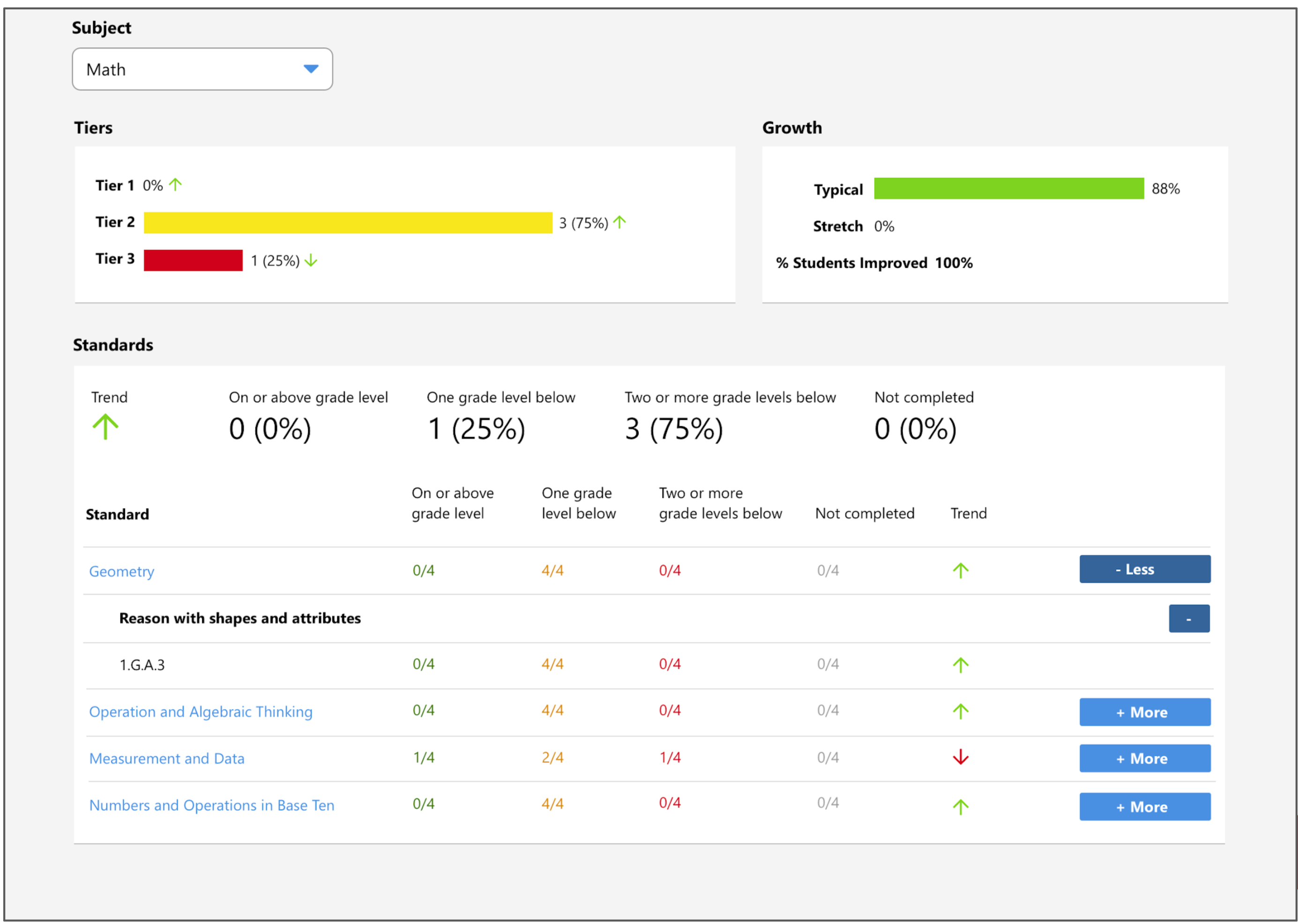Designing a Solution Concept

Design a solution concept that defines specifications and requirements for your district’s use case using this activity. Learn more about solution concepts by reading this article.
Overview
- Now that your district has selected a use case, it’s time to consider a solution.
- In this activity, your district will build a solution concept prototype that reflects the specifications, requirements, and goals that have been identified for your district’s use case.
- It is important to design a prototype, because it will allow your district to visualize your use case case, consider solution options, and test the solution’s validity and feasibility.

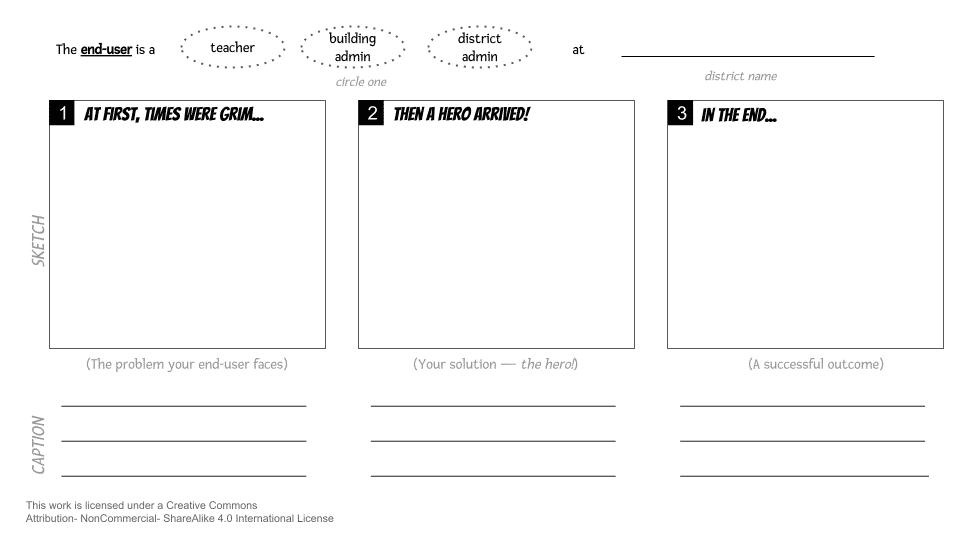
Locate the Needs Assessment: Designing a Solution Concept template in your resources folder. Design a solution concept dashboard similar to the image on slide 11.
Next Step: Design a Detailed Solution Concept
- Using your district’s high-level solution concept, reflect on what components need to connect to implement it. For example, if your district’s solution is a dashboard, what systems need to send data to each other? What will your user visually see on the dashboard? How does the visual represent the whole student and their assets? Is the dashboard representing and centering all of your diverse students and their intersectionalities?
- Demonstrate the connection between these concepts in a user flow (See the example below).
- Then, using paper and pen or an online application (e.g., Marvel), design a detailed solution concept that captures your solution’s requirements, specifications, and goals (See the sample dashboard below).
Concept high-level UX flow
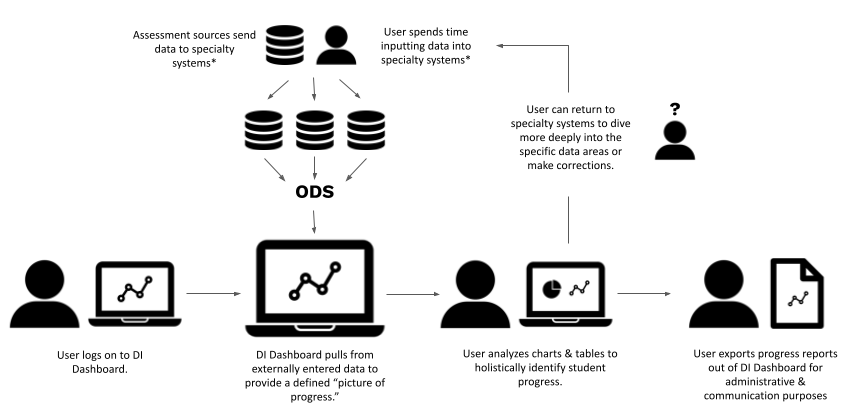
If your district’s use case involves developing a data dashboard, this illustration could be used to present your concept solution.