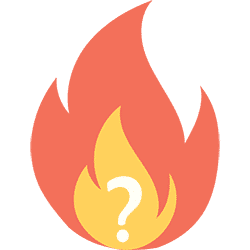Prioritization Template
Overview
Now that your district has taken time to understand the needs and pain points of its stakeholders, and the root cause, it’s time to prioritize what should be tackled in your district’s use case. In order to do this you will use a Stack Ranking Template.
Example
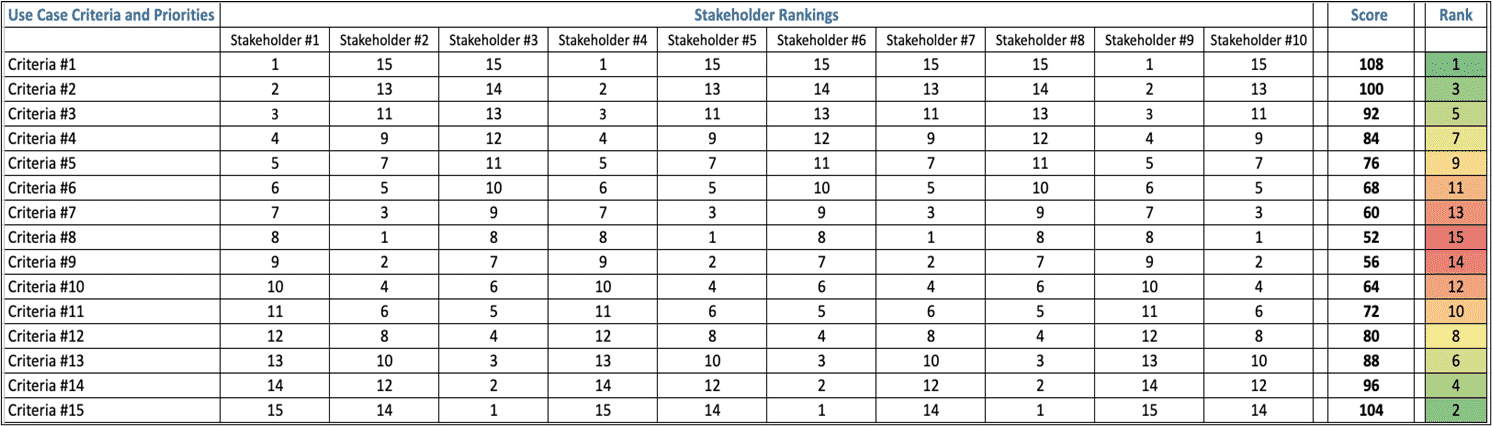
Instructions
- Use column A of the template to list possible use case criteria and priority areas (in alignment with your district’s user research). Refrain from adding more than 15 items to this list.
- Then, assemble a representative stakeholder group. This group should include members from your district’s data governance team, data equity committee, and community stakeholders. Update columns B-K with the names of the stakeholders. To add additional stakeholder types, insert additional columns as needed.
- Have each member of the stakeholder group use their column to rank the items in column A by importance, with 15 being the most important and 1 being the least important.
After all members of the stakeholder group have completed their rankings, review column O. Items in green and with a rank between 1-5 will have the highest value, items in yellow with a rank between 6-10 will have medium value, and items in red with a rank between 11-15 will have the lowest value. Please note: some items may have the same rank based on similar scores.

Look for the “Stack Ranking Template” spreadsheet in your resources folder. Use this template after completing a stack-ranking activity to set priorities for your district.
IGNITE Questions
- Which criteria and priorities were valued the most?
- Is there alignment and similarities between the most valued criteria and priorities?
- What challenges or conflicts exist with the most valued criteria and priorities?
- Who would benefit the most from a solution using the most valued criteria and priorities? Who would benefit the least?
- Next steps?