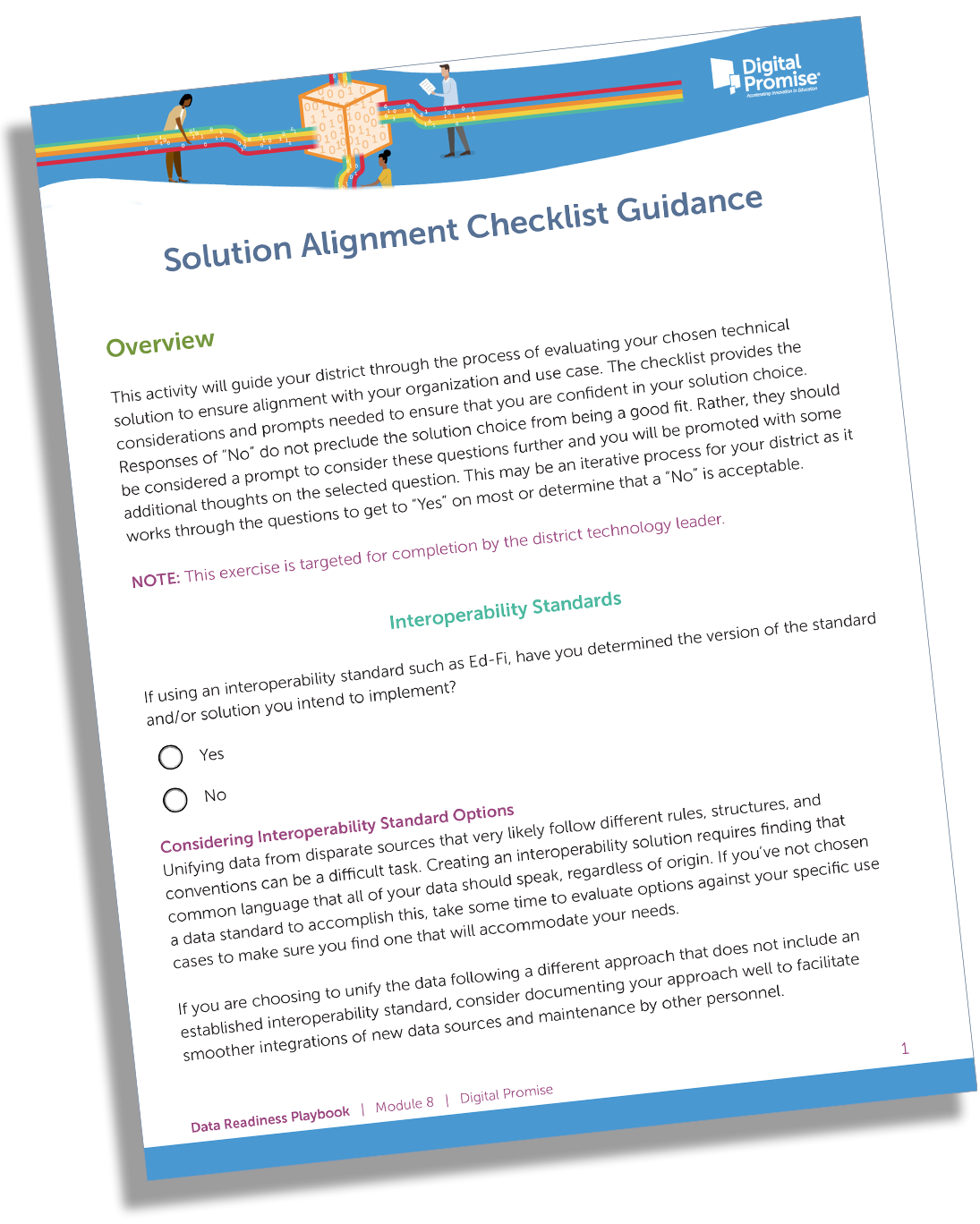Solution Alignment Checklist
Overview


While working with your district’s IT lead, locate the “Implementation Plan: Solution Alignment Checklist Guidance” document in your resources folder. Confirm the appropriate solution fit and alignment with your district’s technology architecture.
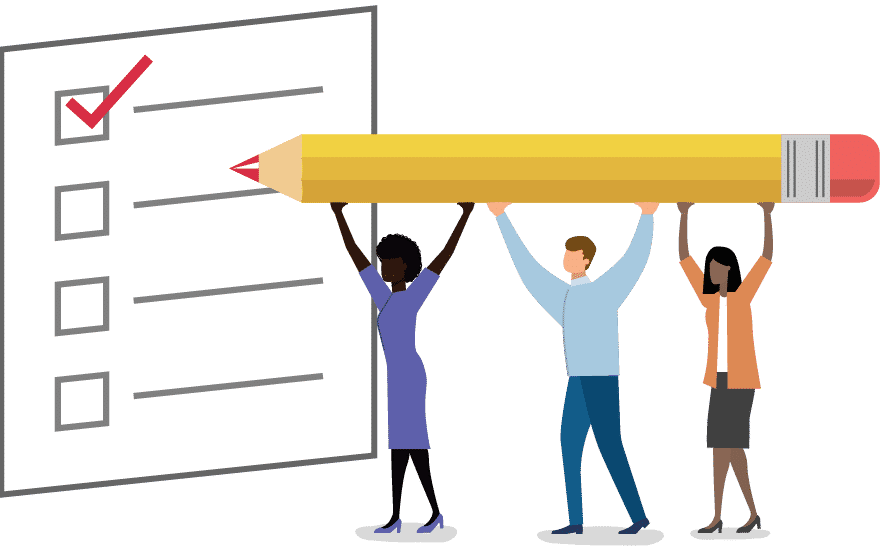
This activity will guide your district through the process of evaluating your chosen technical solution to ensure alignment with your organization and use case. The checklist provides the considerations and prompts needed to ensure that you are confident in your solution choice.
Responses of “No” do not preclude the solution choice from being a good fit. Rather, they should be considered a prompt to consider these questions further. This may be an iterative process for your district as it works through the questions to get to “Yes” on most, or determine that a “No” is acceptable.
The Solution Alignment Checklist is a series of “Yes/No” questions that, when completed, will resemble the following: