
Many connected educators tout the value they’ve found in developing a Personal Learning Network, or a “PLN.” Yet, the online communities that are built often become graveyards of unclicked links to the latest app or education technology idea. Dawn Martesi, the learning coach at Armstrong Middle School, stumbled upon four key actions that helped her ensure her online community would be a thriving place where ALL teachers felt included to learn and share.
From the start, Dawn wanted to make sure this was a community that encouraged conversations about teaching and learning, not just about tablets and apps. She avoided education technology language and tried to focus on the purpose of the new tool. Instead of calling it a “Personal Learning Network,” she called it “Teachers of Armstrong Community.” Instead of saying the intent was to “support a 1-to-1 tablet initiative,” she said the intent was to “support each other in [all] new initiatives.” Instead of saying it was a place to share “links and apps,” she said it was a place to share “resources.” The language she used to introduce this community made it a place for ALL teachers to share and learn – not just the ones who considered themselves tech-savvy.
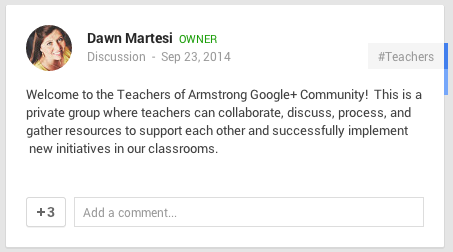
Teachers are busy, and it’s overwhelming when new initiatives and new ideas are added to their plate. Being asked to contribute to an online community can feel like just one more thing to do. For the teachers at Armstrong, however, this community has been a way to subtract a little bit of stress.
Dawn states: “We get a LOT of email. It takes a long time to sift through it all, to respond to the ones that are important. This community has been a way to clean that up, because we’re using it for information flow.”
When Dawn first decided she wanted to use the online community for staff, she went to her principal, Ed Dayton. She recounted, “I said I want to this to be our place to share information, and he was on board – and that’s HUGE. That’s everything. He uses it, so everyone else uses it.”
Ed and other school leaders joined the community first and used it to post staff updates, team meeting cancellations, and links to files or documents that needed to be shared. Instead of a barrage of emails, teachers started to receive a small notification to check the community at their convenience.
Dawn said, “This really brings people into the community – and once you’re in there, you start looking around and see lots of other cool updates. It’s way more fun!”
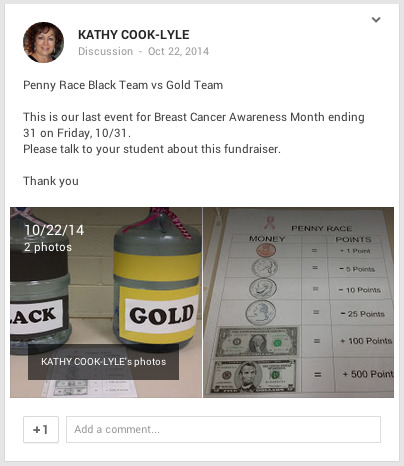
The second thing that made the community successful, according to Dawn, was also supported by her principal: “Ed enjoys taking pictures and posting them.”
After she quickly realized the popularity of his photo updates in the community, she started encouraging other teachers to take photos as well. Soon, the community was overflowing with pictures of Halloween decorations, student projects, classroom activities, and video clips of student performances.
Dawn commented, “Everybody can take a picture and post it. Everyone is used to that with Facebook. And now it’s like saying- now we can make school fun! And cool!”
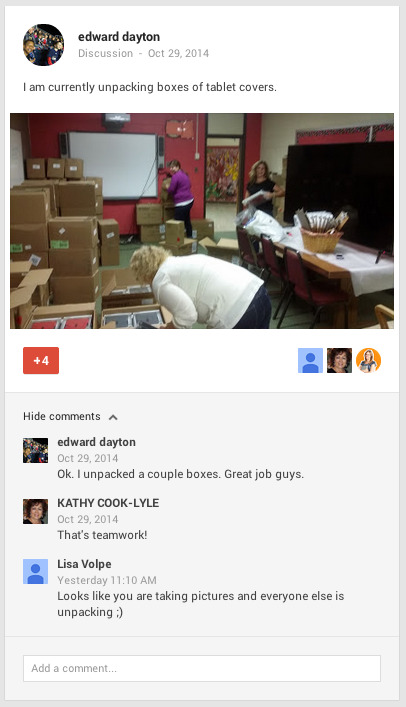
Another strategy Dawn used to encourage teachers to get involved in the community was to reach out to them individually as she saw exciting things happening.
If she saw an innovative classroom activity, student project, or fun decorations, she’d call it out on the spot and ask the teacher if she could help him/her share it to the community. Her conscious choice to push this interaction took less than five minutes every time, and the teacher would leave with both the knowledge of how to post a picture and the social affirmation of +1’s and comments.
“We want this to be a safe, comfortable place, and we tell our teachers to just pick ONE thing that they can share,” said Dawn. “Post a picture, a link, or what you’re thinking. We don’t want this to be intimidating.”
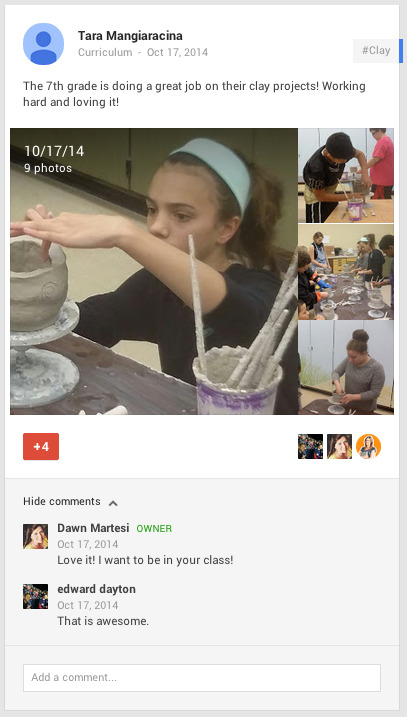
After sharing these four strategies with the other coaches in the eight Digital Promise schools, many other coaches are seeing their communities take off as well.
For Armstrong Middle School, this community has been a new way to re-energize teachers in the shared efforts of their work. As Dawn says, “Teaching is isolated. You can’t physically get into every classroom. It just doesn’t work. This is a good way to showcase what you are actually doing. And that sparks excitement and ideas for other people!”
To follow Dawn and Armstrong Middle School’s journey, stay connected with the Digital Promise Schools initiative!