One of my fears came to fruition today. A student came to me and said that her iPad was stolen. Immediately I needed to know: Who, What, When, Where and How? She told me that it happened after PE class.
During PE the students go down to the gym and they are all assigned a space in a lock box. They don’t use the iPads everyday in PE and we came up with a safe and easy storage solution. She said that she put her iPad in her assigned slot and after gym it was not there. She thought that someone might have taken it. We checked with the other 6th grade classes and no one had her iPad.
After talking with our IT staff we decide to see if “Find My iPad” would work. I wasn’t sure how accurate it would be able to tell me where in our school it was or only that it was at this address? I had her log into her Find My iPad on my iPad and I sent her back to class. It found the iPad and as I zoomed in I was able to see that it was at the other end of our school in the gym. I was able to see about where it was located. The best thing about find my iPad is that you can send a sound or message to the iPad. I sent a sound and it will ring for 2 minutes. Immediately I was able to hear the sound and began to look for the missing iPad. I narrowed the sound down to the lock boxes. I had to get on my hands and knees to finally find the iPad in the back of the lock box.
The word is out that I was able to find the missing iPad. Ultimately, I don’t think anyone was “behind” the iPad caper. I think that it was inadvertently pushed to the back of the locked box and was she overlooked that it was pushed to the back. Our iPads have a dark Lifeproof case and the inside of the box is black. But it is good to know that if it was taken, that I might be able to find the culprit and return the iPad to rightful owner.
Case solved.
We want to hear from you!
Please take this 5-minute survey and help us serve you better.
