The entire school was drenched in yellow and black decorations. A floor-to-ceiling poster collage stretching the entire length of a hallway showed the timeline of achievements – from upgrading infrastructure to professional learning workshops to the rollout planning. The waft of freshly baked popcorn and cookies drifted out of a huge party area where parents mingled between disco lights and balloons (which was unrecognizable as the cafeteria it functioned as during the day). In the corner of the space, a group of eager students coerced adults into putting on goofy accessories and taking pictures with their kids in a wedding reception style photo booth.
 The highlight, however, was the featured entertainment for the night, blasting out from the elevated stage in the center of the room. Even before I entered the room, I could hear the music – which was drowned out momentarily by the crowd’s reaction when they heard the first punchy notes of “The Devil Goes Down to Georgia” on an electric violin. The main act was a multi-talented singer/guitarist/violinist, who also happened to be the parent of a student at the neighboring middle school. Throughout the night, students and parents joined in the fun- dancing, cheering, and occasionally jumping on stage to sing. One particularly memorable moment was when a musically gifted high school student (one of a few Armstrong graduates who came back to help support the event) jumped up on stage and took the vocal lead.
The highlight, however, was the featured entertainment for the night, blasting out from the elevated stage in the center of the room. Even before I entered the room, I could hear the music – which was drowned out momentarily by the crowd’s reaction when they heard the first punchy notes of “The Devil Goes Down to Georgia” on an electric violin. The main act was a multi-talented singer/guitarist/violinist, who also happened to be the parent of a student at the neighboring middle school. Throughout the night, students and parents joined in the fun- dancing, cheering, and occasionally jumping on stage to sing. One particularly memorable moment was when a musically gifted high school student (one of a few Armstrong graduates who came back to help support the event) jumped up on stage and took the vocal lead.
It was no surprise to me when I found out that attendance at Armstrong functions is almost always close to 100%. Armstrong likes to go big. The annual choir show is also an outdoor barbecue picnic- and as Melanie, the Director of Curriculum & Instruction explained (with a roll of her eyes), “Armstrong has the most impressive grill in the county. Stainless steel”.
 This was the second night of the rollout- Tuesday was focused on just the eighth graders, and all but five parents showed up. After a personal phone call the next day, Ed, the principal, found out why they didn’t attend- they weren’t able to afford the device insurance offered. Some of their concerns were spreading to the rest of the school community through social networks.
This was the second night of the rollout- Tuesday was focused on just the eighth graders, and all but five parents showed up. After a personal phone call the next day, Ed, the principal, found out why they didn’t attend- they weren’t able to afford the device insurance offered. Some of their concerns were spreading to the rest of the school community through social networks.
After Ed assured them it would be a non-issue, they showed up on Thursday night to receive their tablets. I found out later that some of the other parents who caught wind of these concerns took action- seven individuals quietly paid double for their insurance to anonymously help the other families in need.
In the auditorium, an eighth grader named Brandon was thrown into the spotlight (literally- another student was directing the theatrical lighting) as the emcee for the evening. He welcomed all of the parents and gave an overview of what the grant was, why it was important, how the school had prepared, and what parents could expect after their students would receive the tablets. His eloquent introduction was followed by a series of videos produced by the students and the local storytellers; these videos featured interviews from everyone involved in the project- the district IT, the instructional coach, the principal, and a number of teachers, parents, and students.
The third space dedicated to the rollout was the gymnasium. Booths were set up for insurance, the tablet handout, and technical questions.
No one was visiting the technical booth.
At one point, I saw about three people in line to talk to the district IT specialists, but the only issue they needed resolved was to reset their student password (which required a laptop instead of a tablet).
The reason for this glaring absence was on the other side of the room. The bleachers had been pulled for the “Tiger Tech Team”, an after-school club of approximately 25 students.
After each family received a tablet, they were handed off to a member of the Tiger Tech Team. These students sat down one-on-one with every family and went through the process of helping them log in, download the filtering app, and enroll in the MDM (mobile device management) system. They explained to parents what the filtering app and the MDM were, how they worked, and why they were important. Most conversations went much further- they talked about digital responsibility, what apps they were using, and how the tablet could be used in class.
I overheard many parents, in shock, ask, “How did you learn all this?”. The response was always pretty similar: “We figured it out” – “And we used Google” – “Yeh, we used Google a LOT.”
 Towards the end of the night, Dawn, the instructional coach, commented: “The students and I have been talking lately about changing the team shirts- we don’t think ‘Ask me’ [the message printed on the back] is right. What they really should say is ‘We’ll figure it out’- because that’s what these kids do. Whenever they get a question, they say, ‘I’m not sure – yet – but we’ll figure it out!'”
Towards the end of the night, Dawn, the instructional coach, commented: “The students and I have been talking lately about changing the team shirts- we don’t think ‘Ask me’ [the message printed on the back] is right. What they really should say is ‘We’ll figure it out’- because that’s what these kids do. Whenever they get a question, they say, ‘I’m not sure – yet – but we’ll figure it out!'”
The more I talked to the students, the more I realized how true that statement really was. The students had actually figured out the three-step enrollment process for the devices (Dawn joked that her attempt was six steps), and they directly communicated on a regular basis with Bob Pfau, the district IT Director, about the common issues they were finding.
What really stuck out the most for me, however, was the collection of individual students that Dawn had assembled in this club. These weren’t the kids recycled from student council, or a leadership group, or a technology class.
These kids were a combination of every type of student in that school. As a former special education teacher, Dawn had worked with all learners- and she pulled in many of the kids she had worked with in previous years. Most said they weren’t even interested in technology before. Some said they had never been in a club before. A few of them had never been considered a “leader” before, in the eyes of their peers or their teachers.
At the end of the night, one of the students (I’ll call him ‘Sean’) from the “few” category was still milling around even though most of the other students had already gone home; it was clear that he didn’t want to miss a single moment of the action. Dawn asked Sean if he would be okay teaching the next day.
For context, every student on the Tiger Tech Team had a full-day release from all of their classes the day following each of the rollouts. The students were put into teams and spent the whole day with a teacher- troubleshooting issues, assisting with lessons, and helping the teacher set up Google Classroom or another tool during their prep.
Two full days away from their classes – in addition to the thirteen-hour (8am-9pm) rollout days – was a lot for every student, but especially for Sean. He wasn’t getting very good grades in any of his classes, and as Dawn explained, he was known for behavior that could grew more volatile as the day wore on. This was due in part to the frustrations of struggling with content that was years beyond his current reading level.
Sean said he wanted to teach- and recited all of the work he had done to make sure he was caught up in his classes. “Okay,” said Dawn, “but you need to let me know if you need a break”. Sean left smiling- and twenty minutes later, Dawn received a notification on her phone. Sean had sent her an email- titled “My reflection.” All it said in the body of the message was, “This is fun”.
I had never met Sean before this night, but the reactions he was receiving from the staff and students around him made me feel like I did. To his teachers, he seemed like a different kid- they saw him as curious, and motivated, and hard-working. He was answering their questions. He was teaching them. To his peers, he seemed more confident. He was a leader. He was part of the Tiger Tech Team. He had friends.
Anyone who attended the Armstrong rollout could see right away that this night was all about the students.
For me, this night was all about Sean.
We want to hear from you!
Please take this 5-minute survey and help us serve you better.
