As we embark on a new school year, it’s a perfect time to review basic tenets of digital safety with students and staff. While those automated tactical strategies work well at the district enterprise level, digital safety and security really starts with the humans. By focusing on all students, we include individuals who are often marginalized, such as students of various racial groups; differently-abled students; and students of low socioeconomic, immigration, or English learning status.
Research shows that people in marginalized groups feel the most vulnerable online. All students deserve to learn how to be safe on the internet, and by starting to teach cybersecurity early, we hope they will gain the confidence and skills needed to stay safe online.
I often say it takes a village to keep students safe online. All school staff, community members, and caregivers are responsible for teaching, modeling, and reinforcing how to be excellent and safe citizens on the internet. Here are some basic tenets we can help our students learn and practice:
- Keep logins and passwords safe. We should not be sharing them with friends and should not write them down. A password should be easy for students to remember. If the school district offers single sign-on, cards with QR codes could be used.
- Keep personal information private. Avoid sharing your name, address, telephone number, birthday, passwords, and school name when using the internet.
- Log out of your device if you are not using it. This will stop others from doing something on your device while acting as you.
- When using search engines, make sure you spell words correctly. Bad actors count on misspelled words in web addresses. The results of a misspelled search could result in items that are disruptive to the classroom. Using student search engines is the best way to minimize this risk. Some search engines recommended by ISTE include SafeSearch Kids, Google KidzSearch, Fact Monster, Kidtopia, and Kiddle.
- Tell a trusted adult if you see something on the internet that worries you.
- Remember that everything you see on the internet is not always true. Be sure to check facts using multiple sources.
- Always check with your caregivers before signing up to use a website. You need to be over 13 years old for many accounts, including social media and other services.
- Do not click on links or download items from senders you do not know. This also includes unsolicited pop-ups.
- Be polite and treat others with respect while online.
- Use your device in a central location in your house while at home. It is important for parents to know and understand what digital work is being done for school. By working in a central location in the home, your parents have visibility on work and have control of screen time.
While these 10 points may seem basic, they are reasonable initial steps to helping all students stay safe using the internet and digital resources for learning. Teachers can find more information and lesson plans for digital safety and digital citizenship at Common Sense Media Digital Citizenship. Parents can find additional information from Common Sense Media for Parents.
Rita Fennelly-Atkinson, Stef Mills, and Farheen Mohammad contributed to this blog post.