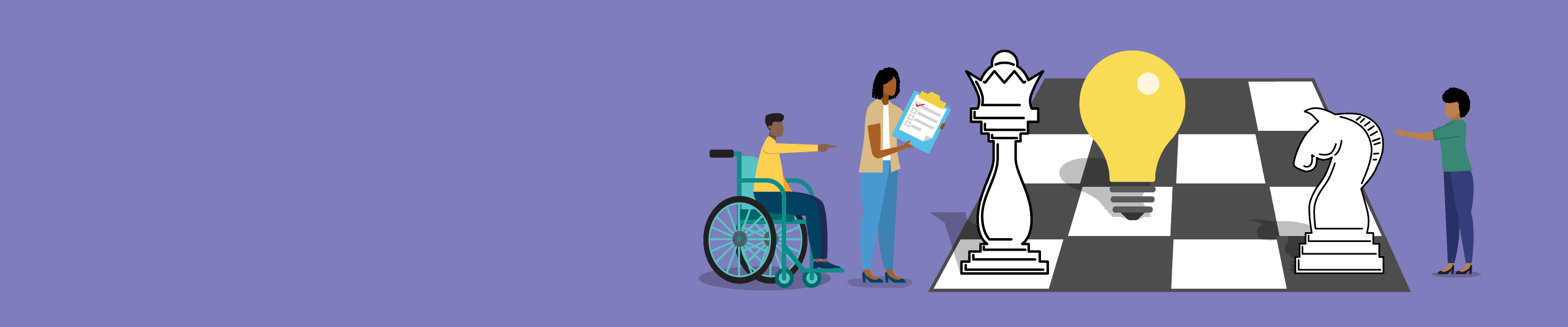

Outcome: A “How Might We” question to prompt action
In learning strategy inventories, we ask teachers to reflect on what instructional strategies they currently use in their classrooms, and record how often and in what scenarios these strategies are used. These documents are particularly helpful in cases where shifts in pedagogical approaches are desired, such as a movement toward a more student centered classroom.
Affinity mapping is a collaborative process in which participants gather and group ideas by finding connections to the thoughts of others, and which is often facilitated by the use of post-it notes and lots of space. In teacher team scenarios, affinity mapping can be used to identify points of action that resonate across the whole group to facilitate buy-in from participants.
Outcome: Qualitative and quantitative data that informs our design
Another strategy for obtaining novel data from users is to learn from extremes, those who we might consider novices or experts; a parallel example would be “designing at the margins” when viewing our work through an equity lens.
Outcome: Promising solutions to the design problem that can be built into prototypes
Outcome: A rough build of our solution that can be tested
Outcome: Feedback on our design that can be used to refine it
When preparing to evaluate prototypes and before deploying them to students, teacher designers can develop student personas to play test their designs. Personas are fictional representations of users (in this case students) based on data collected in the learning phase of this process. For example, a persona developed for use with our math example might be an above-average math student who often feels the coursework moves too slowly for her, and wishes there was a way to work more independently from the rest of the students.
Another option for teacher designers who want feedback on their solutions before using them in the classroom is to create a user journey map for the personas they have developed. By generating multiple personas, user journey mapping allows insights into how diverse students will interact with the learning design, and provide feedback to begin the iteration process.
| Phase | Lesson introduction | Independent “play” time with math interactive | Lesson lecture and practice | Exit ticket/formative assessment |
|---|---|---|---|---|
|
User Actions |
Students listen to the teacher explain the lesson for the day. |
Students have 5 minutes to explore a math simulation and see how variables interact with each other. |
Students listen and watch the teacher explain the solution process and work through example problems. |
Students work through sample problems while the teacher rotates to observe student work and provide feedback. |
|
User Response |
Our emerging language learner struggles to pick up the full picture of the lesson due to language processing time.
Our high achiever understands what the lesson will cover and experiences no issues. |
Our emerging language learner, who enjoys math, finds the interactive engaging.
Our high achiever feels like the interactive is a detour, and class should move ahead into instruction. |
Our emerging language learner connects the example problems to the interactive.
Our high achiever memorizes the problem solving steps as the teacher explains them. |
Our emerging language learner appreciates additional explanation and one-on-one instruction.
Our high achiever asks directly for feedback on their work. |
|
Opportunities |
We can better support emerging language learners by providing more time or written context for the day’s activities, or providing them ahead of time. |
We could provide choice in the activities for students who might want variation. |
We could ask students to go back to the interactive to test ideas from the instruction. |
We could structure the learning around small groups with more teacher supervision or one-on-one time. |
| Phase |
User Actions |
|---|---|
| Lesson introduction |
Students listen to the teacher explain the lesson for the day. |
| Independent “play” time with math interactive |
Students have 5 minutes to explore a math simulation and see how variables interact with each other. |
| Lesson lecture and practice |
Students listen and watch the teacher explain the solution process and work through example problems. |
| Exit ticket/formative assessment |
Students work through sample problems while the teacher rotates to observe student work and provide feedback. |
| Phase |
User Response |
| Lesson introduction |
Our emerging language learner struggles to pick up the full picture of the lesson due to language processing time.
Our high achiever understands what the lesson will cover and experiences no issues. |
| Independent “play” time with math interactive |
Our emerging language learner, who enjoys math, finds the interactive engaging.
Our high achiever feels like the interactive is a detour, and class should move ahead into instruction. |
| Lesson lecture and practice |
Our emerging language learner connects the example problems to the interactive.
Our high achiever memorizes the problem solving steps as the teacher explains them. |
| Exit ticket/formative assessment |
Our emerging language learner appreciates additional explanation and one-on-one instruction.
Our high achiever asks directly for feedback on their work. |
| Phase |
Opportunities |
| Lesson introduction |
We can better support emerging language learners by providing more time or written context for the day’s activities, or providing them ahead of time. |
| Independent “play” time with math interactive |
We could provide choice in the activities for students who might want variation. |
| Lesson lecture and practice |
We could ask students to go back to the interactive to test ideas from the instruction. |
| Exit ticket/formative assessment |
We could structure the learning around small groups with more teacher supervision or one-on-one time. |
Outcome: A new version of our design that can be re-tested and/or put into practice