From a production perspective, 360° media brings up all kinds of new challenges and opportunities — for example, the concept of “behind the camera” no longer exists!
360° Video
If you are creating 360° videos, you will need:
360° Photography
If you are creating 360° photos, you can use a 360° camera or you can capture powerful 360° images using just a smartphone and free 360° image tools. There are a several ways to create a 360° photo:
Optional:
Equipment workflows will vary depending on which tools you use. In general, you will capture video or photos on the camera, and transfer the files to a computer or phone to view them in the headset (some headsets use a computer and others use a phone to operate). You can edit your files on a computer using editing software, and then export them to view your finished files in a headset. Finally, you can upload your completed media to a video or photo hosting platform online in order to share it.
We want to hear from you!
Please take this 5-minute survey and help us serve you better.
