Capturing audio is as important as recording video but many times audio is overlooked in the planning. As you may recall from the “Your Production Crew” resource, this role is the Audio Engineer.
The basic rule of production audio is that the more the microphone is pointed at the mouth of the subject the better you can hear them. Traditionally, sound is recorded with a boom microphone. The operator can hide off screen and behind the camera, as in the photo. However, with 360 filmmaking, there is nowhere for the boom operator to hide! That means you must get creative with how you capture your sound. Below are a few options for capturing audio for a 360° video or photo story:
Some cameras have a built in microphone on top.

Positioning an external audio recorder at the bottom of the tripod — for example, the Zoom H2n as it has the option of capturing 360 degrees of audio. You can also use a camera that you already own to record simultaneously and only use the audio from it to sync up with the 360° footage.

Hiding audio recorder near the action.

Clip a lavalier mic to the actor or subject

(Foley, ADR, music) is a way to reconstruct your audio during the editing process.
ADR is the process of bringing your actors into a studio or quiet space to re-record what they said on screen so you can have a clean version of their dialog.
Foley is the process of recording non-dialog sounds in a studio or quiet space and then matching them to your film where they naturally belong. For example: if your actor is walking on crunchy leaves, you don’t have to use the sound you recorded while filming the scene. You can record the sound during post production to have a clean track of the sound and you can experiment with different types of leaves and shoes to get different types of sounds.
Music can also be added in during post-production. In almost every music video, the band is performing to a track playing on set but then that audio is discarded and replaced with a clean track of the music.
We want to hear from you!
Please take this 5-minute survey and help us serve you better.
