
Tools/Materials Required: A smartphone with data/wifi or a 360˚ camera
Depth of Knowledge: Skills and Concepts
Teacher’s notes are in purple. For the student’s version, see Give it a Shot Student Guide.
360˚ media is an exciting medium that immerses the audience in every direction at once — up, down, and all around. Viewers are placed in the center of the action and can choose from what direction they want to experience what’s happening around them. It’s an immersive experience, as if the viewer were dropped into someone else’s shoes to see a moment from their perspective.
From a production perspective, 360˚ brings many new challenges and opportunities. For example, the concept of “behind the camera” no longer exists! Photos and videos can be viewed on the web, mobile devices or a VR headset where the user can “look around” the scene by turning and tilting their head.
In this project, you will get started with 360˚ media by using your smartphone to create a 360˚ photo of a moment or setting that is meaningful to you.
Before getting started, take a look at this 360˚ photo from photographer Klaus Friese and discuss:
Brainstorm ideas for what your 360˚ photo will be about. Use the Personalize Your Challenge activity to explore ideas.
Consider what might be compelling for a viewer to see in a 360° photo. What will your viewer see when they look up, down, and around your photo?
Experiment taking 360˚ photos! Download Google Street View on your smartphone and follow the directions on the app to take a 360˚ photo. If you need a prompt to get started, try out our collection of 360˚ photography guides.
Go out and take your 360˚ photo showing a moment or setting that is meaningful to you. You can share your photo by exporting it to your favorite social media or photo hosting platform.
If you’re interested in creating a 360˚ film, check out the 360° Production Guide.
Produced by Digital Promise Global, with thanks to the Open Educational Resources listed throughout this guide. Distributed to Learning Studios schools as part of HP, Inc. and Microsoft’s Reinvent the Classroom.
This work is licensed under a Creative Commons Attribution-ShareAlike 4.0 International License. You may share this project or modified versions of it under this same license.
We want to hear from you!
Please take this 5-minute survey and help us serve you better.
