AR is one spectrum within Extended Reality (XR). XR refers to a multi-axis spectrum of areas that combine elements of the real world and virtual world. In addition to AR, XR includes Virtual Reality (VR), Mixed/Merged Reality (MR), Tele-presence, and other related technologies.
AR is technology that enhances the real world with virtual elements. Virtual objects are blanketed on and traced simultaneously with the input received from a camera in view of the real world. This guide focuses on marker-based AR and marker-less AR.
AR has been implemented in various real life situations to ease flow of work, enhance flow of work, and improve aesthetics to resolve gaps within different industries.
Creators of AR content rely on a myriad of apps in order to develop relevant content for different industries and functions. In this section you will find a selection of 5 commonly used AR platforms and their features.
We want to hear from you!
Please take this 5-minute survey and help us serve you better.
