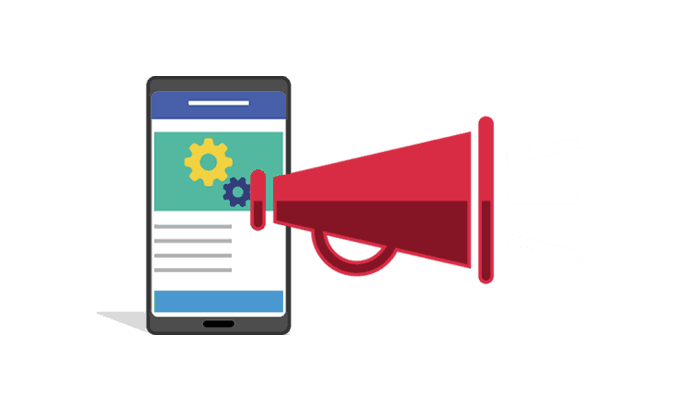
Create a simple-ad campaign for your organization that is in line with their specific business goal(s). For example, this could be creating awareness through an event, generating leads for new members, selling a product or services, or boosting loyalty to the organization.
Students will learn to create Facebook ads using Ads Manager
Worksheet (in English/Spanish)
Earn a Micro-credential: Marketing with Facebook Ads
| Topic | Mini Challenge | |
|---|---|---|
|
Lesson 1 |
Why Ads? |
Review best practices for advertising on Facebook. |
|
Lesson 2 |
The Basics |
Determine the objectives for your first ad. |
|
Lesson 3 |
Choose Audience |
Use template to plan for engaging target audience based on your objective. |
|
Lesson 4 |
Ad Placement |
Choose where to run your ads. |
|
Lesson 5 |
Budget and Schedule |
Discuss budget for ads: consider whether to set a lifetime or daily budget. |
|
Lesson 6 |
Create Your Ad |
Set goals and create 2-3 ads for your first campaign. |
|
Lesson 7 |
Manage and Track Your Ad |
Use Ads Manager or the Ads Manager App to monitor performance. |
|
Lesson 1 |
|
| Topic |
Why Ads? |
| Mini Challenge |
Review best practices for advertising on Facebook. |
|
Lesson 2 |
|
| Topic |
The Basics |
| Mini Challenge |
Determine the objectives for your first ad. |
|
Lesson 3 |
|
| Topic |
Choose Audience |
| Mini Challenge |
Use template to plan for engaging target audience based on your objective. |
|
Lesson 4 |
|
| Topic |
Ad Placement |
| Mini Challenge |
Choose where to run your ads. |
|
Lesson 5 |
|
| Topic |
Budget and Schedule |
| Mini Challenge |
Discuss budget for ads: consider whether to set a lifetime or daily budget. |
|
Lesson 6 |
|
| Topic |
Create Your Ad |
| Mini Challenge |
Set goals and create 2-3 ads for your first campaign. |
|
Lesson 7 |
|
| Topic |
Manage and Track Your Ad |
| Mini Challenge |
Use Ads Manager or the Ads Manager App to monitor performance. |