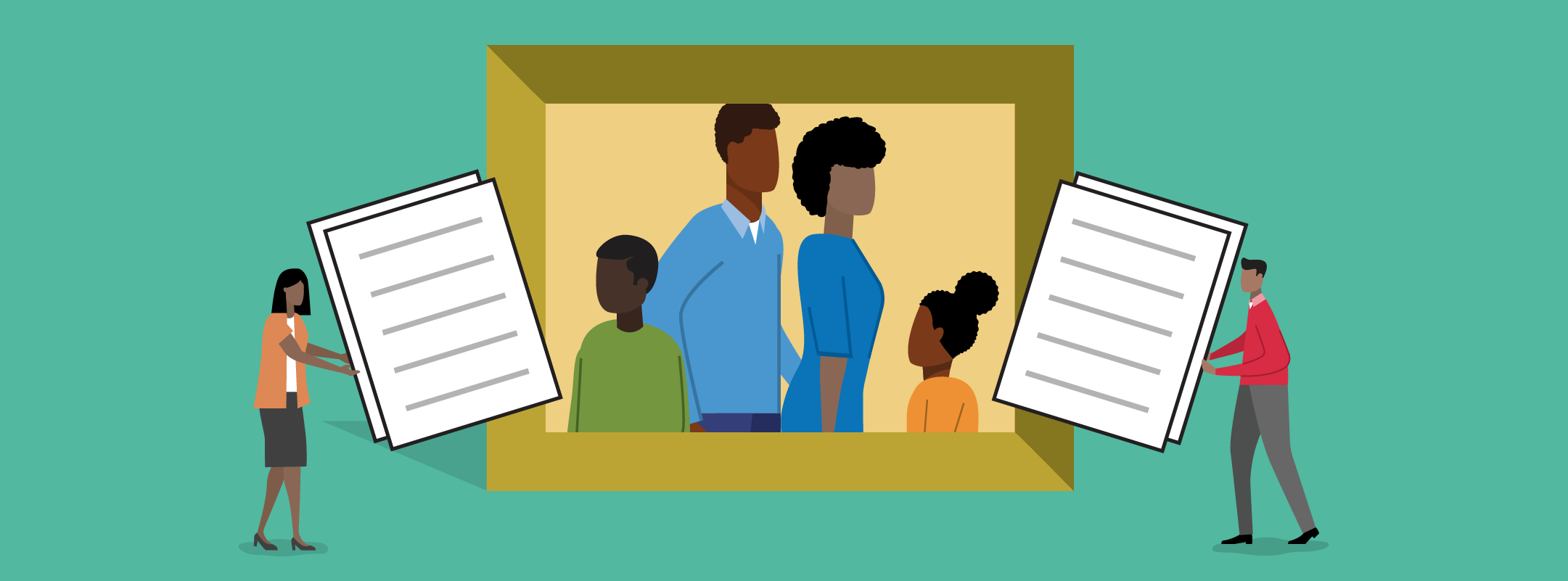
Share information with families in your school or district and provide training for families to support their students during digital learning.
With new initiatives, it is essential that school personnel provide regular communications to ensure the needs of students and families are met. Best practices for engaging parents, guardians, and families include:
When engaging with families, take into account the capacity they have for supporting their student’s digital learning. Not all families will have the same capacity to monitor, support, and guide their student’s digital learning due to time, work, and other constraints. But outside of typical work hours or by tapping into networks or extended family members, families might be able to provide additional learning opportunities and extracurricular activities digitally. Considering the limits of how much to ask of families is important to help ensure that digital learning does not deepen inequalities between students.