
Align your school and district’s digital learning to regulations and best practices for keeping students safe.
Accomplishing this requires a combination of technology systems and policies for appropriate behaviors, as well as age-appropriate lessons for students. Schools will want to have the following systems and practices in place:
Whenever students are in a digital learning environment, it is important to educate them about how to engage with technology in a safe and appropriate way. Digital citizenship lessons should start before students begin digital learning and continue on an ongoing basis, especially as students are introduced to new tools. To promote digital citizenship:
Legal Regulations and Technology Systems for Student Privacy
Acceptable Use Policies
Digital Citizenship
We want to hear from you!
Please take this 5-minute survey and help us serve you better.
