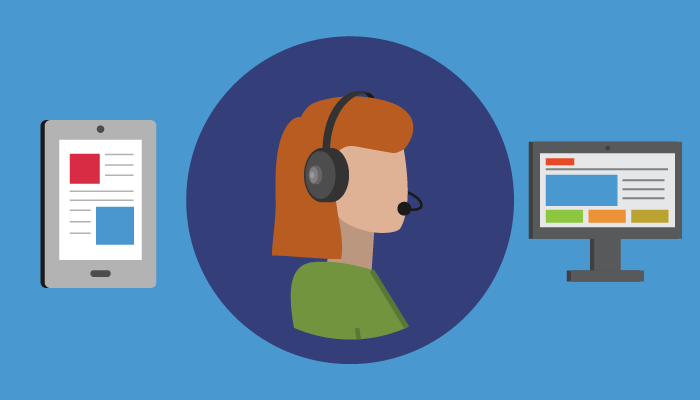
IT Support Best Practices
Device Protection
Questions to consider regarding your repair process:
Questions to consider when a district needs to fund the cost of repairs and replacement devices:
Questions to ask vendors who are willing to provide device protection for your devices:
Having a discussion with your District IT leader about whether you will outsource repairs or handle them internally will be your number one priority. Our Sustainability Toolkit’s chapter on Determining the Total Cost of Ownership for Your Solutions will be useful when making this decision.
Irving Independent School District in Irving, Texas, is a stellar example of how the culture of the school supports students’ and staff use of technology. By building systems, processes, and expectations, good technology care has become the norm.
For example, Irving ISD supports student and staff devices at both the school and district level. The district is explicit in acknowledging that top-down support of technology and culture around proper technology care are essential. Irving models top-down relationships by having district IT leadership work closely with site-based IT leadership. The differences between instruction and technology roles are well defined so that the instructional coach works with staff on classroom instruction and pedagogy, while the site-based IT support person works with staff, students, and administrators on supporting the technical aspects of the devices. The school-based technical team takes care of technical troubleshooting, break/fix tasks, inventory management, and device management, including administering the MDM (mobile device management) system and content filter or pushing apps/extensions.
At Travis Middle School in Irving ISD, the lead site-based technician works with administrators in the building to do routine technology checks in the morning. With this procedure, they are able to catch technical problems before school begins. They keep a small fleet of loaners with them during the tech check so they can quickly swap out broken devices for working devices so the students are ready to begin learning for the day with a working device. Through the daily tech checks, the technical team is also able to make sure devices are charged for a day of learning, unlock devices by entering Pin Unlock Keycodes (PUK), and catch issues that would stop a student from being able to be productive with their device over the course of their school day. QR codes posted throughout the school and in every classroom allow students and teachers to fill out repair tickets on devices so they get the immediate assistance they need to keep their devices functional. The school sends broken devices off for repair immediately because if the devices sit for long periods of time without repair, there will be no reserve fleet to deploy to students when they turn in broken devices. Irving ISD also advises that each school should have a system worked out with administrators to address persistent intentional damage to devices. Like textbooks or other school property, intentional damage to a device is a disciplinary issue that needs to be handled by building administrators and not the IT team.
Verizon Innovative Learning Schools in Irving ISD have set office hours for students to seek repair of their devices. Student tech teams can handle the tier 1 support issues, thus freeing up building technicians for deeper-level troubleshooting. The student tech team also constantly checks content filters to make sure that settings have not been altered and that students are not doing things to bypass the filtering system. Frequent technology checks when students arrive at school help cut down on learning interruptions due to broken devices, and charging stations in every classroom ensure students can charge their devices if they forget to do so overnight. It is also important to have a system in place for replacing lost charging cords.
Moreover, it is important to maintain an accurate and dynamic asset system so that inventory can be taken easily multiple times throughout the year. The system should connect the student to the device and also include additional data sets, such as SIM number, IMEI, and mobile device number (MDN) if you have LTE-enabled devices so that easy cellular troubleshooting can take place. By connecting the student to the device, the district will be able to track damages to the device, even when it has moved from one student to another. School districts should lock down lost devices immediately if they are missing overnight to improve the chances of early recovery of misplaced devices.
A note to the wise: Don’t overlook that device care pertains to the district’s adults as much as the students. Unfortunately, we’ve seen that most theft is due to a teacher or district employee leaving a device on the seat of a car, or not storing devices in a secure location during the days leading up to rollout. Adults drop devices and leave them behind just as frequently as students do, so make sure your acceptable use agreements and repair and replacement policies apply to both students and adults.
Building systems to support student devices is essential, but teaching pedagogy is more important than using technology for the sake of technology. Devices should be used to amplify school and district learning goals and initiatives.
Let's connect and we'll send you the latest from Digital Promise.