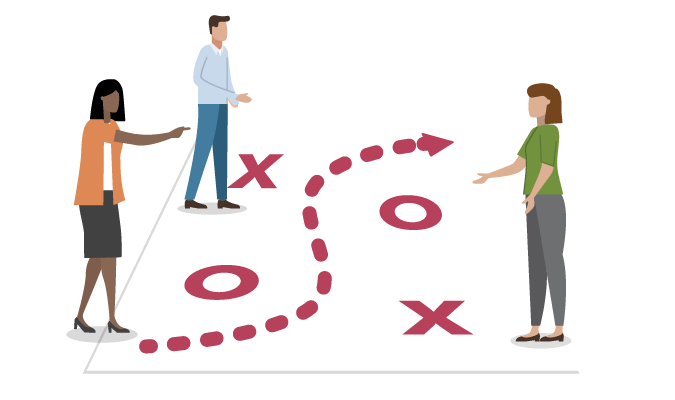
We recommend soliciting and receiving feedback from many sources both inside and outside your school district for these types of shifts. Learning about encountered problems and devised solutions from others who walk in similar shoes is a sustainability practice that can save you time and money. Why repeat someone else’s mistakes?
These transitions to different ways of doing business with the help of technology should be built into the sustainability plan, as they impact long-term budgets and preparation. The items from this list may impact the core of your school district’s technology plan and alter dependencies for other sustainable actions. Overall technology planning should encompass sustainability planning with the question: What is the plan to sustain this technology?
Resource: Future Ready Framework
Let's connect and we'll send you the latest from Digital Promise.