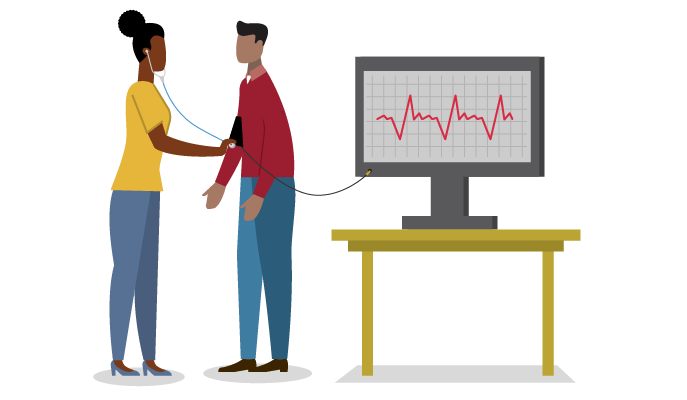
Divide the district’s various technology into categories such as:
The technology department should have an inventory of current devices used by students and teachers in a robust asset management system that provides the details of the devices, including the specific make and model of the device, the date purchased (age), and funding sources. Remember that there may be restrictions or special conditions that follow some purchases depending on the funding source. Title purchases usually have language that outlines what the technology can be used for and special rules regarding its lifecycle. The district should have a technology inventory for classroom displays and sound, an internet access plan for both on and off campus, and behind-the-scenes systems of support like user directory management, single sign-on, data system management, hardware maintenance processes, etc. All need to be documented when the current reality is assessed, as this starting point will serve as your baseline when you measure and report on how your district technology inventory has grown and changed through time.
Also note and document the current status of the systems and people who support the technology.
Some school districts allocate the amount of time IT support personnel spend at different schools in the district by calculating how many devices need support at the site. Other districts may allocate IT support based on how many staff and students are at schools within the district. Knowing how many devices and technologies are at each school as well as the school population will assist you in allocating the right amount of IT support to each site. The same method could be applied when calculating technology instructional support needs for each school in the district.
Your intentionality in IT support allocations can help further sustain your IT program by delivering the support needed in a timely manner before frustration sets in about non-functioning devices and the shelving of technology resources because they don’t work. Investing in the people by building their IT capacity can provide immediate and long-term support.
Resources
The CoSN Total Cost of Ownership
Technology Federal Funds
Don’t forget to identify and consider the time and human resources it takes to build the following:
With ongoing changes in the edtech landscape, there will need to be time devoted for updating these systems, managing the change that goes along with systems upgrades, and aligning with student outcomes and programs.
Keep the related and required supports for the existing technology top of mind as you plan forward. It is essential in reducing any costly surprises down the road.
 Thinking About the Lifecycle of Technology
Thinking About the Lifecycle of TechnologyAs you are assessing your current reality, it is important to include and consider the life expectancy of all aspects of hardware or support systems so that their replacements can be included in the long-range lifecycle plans.
Any of these tactics could help in reducing what is carried over to the next iteration of planning. Freed-up budget money could be reallocated and invested into longer-term sustainable and systemic improvements.
Do you have a high number of hardware items in need of repair or replacement? Have device protection contracts lived up to your expectations?
Now is the time to evaluate your outsourced device protection plans to determine if the process has been beneficial and utilized. If it hasn’t been utilized, why not? By reviewing the data from your device repair solution provider, you should be able to determine whether the investment has proven to be effective. If it has not been effective, now is the time to explore why and to make decisions to continue the device protection program or move away from it.
Will the hardware and supports you’re considering take up space? For instance, if students receive 1:1 devices, will you be collecting and storing them during the summer? Where will that be? Will it be secure and will the temperature and humidity be controlled? Are you repairing district devices internally? If so, your team will need space for their work and for storage of parts. Their space should be large enough to store items for intake and to stage items ready to be distributed back to the schools. Considerations such as tools needed to do repairs, adequate heat and light for the workspace, and electrical receptacles needed are all factors that are part of assessing current reality and defining future state needs.
It will take human power to support the devices, software, or professional learning. Will your technical staff be repairing devices or will you send devices out to be repaired? Is it more effective to have dedicated IT at each school? In what ways can you partner with the district educational technology team, teaching and learning staff, and instructional coaches to provide training at the district and site to ensure that technology and systems are effective and efficient? Have you added student tech teams to support the technical work? Even sending devices out for repair requires personnel for documenting issues, preparing the devices to be sent, and receiving and redistributing repaired devices.
Your technology team most likely has a calendar of tasks that need to be completed for the start of school, during the school year, end-of-year procedures, etc. Is there time for your existing staff to take on new work that comes with retooling of a technology plan? Will you have many projects taking place at once? How will you manage the time and personnel it takes to execute each project? Resources may be rich, but when time is used inefficiently, the impact of those resources may be negated.
Identifying and documenting the resources required to support the hardware and software systems is critical. The result is a thorough, full-picture assessment of your technology landscape. Learn more in Total Cost of Ownership.
Some successful school districts have created a “Standards List,” an internal catalog of district-authorized devices and peripherals that schools can purchase with their funds. By limiting and standardizing what schools can purchase with their site-based or program funds, the Standards List guarantees that the new purchases fit into the current ecosystem of the school district. Sometimes there is an internal approval process for seeking authorization for purchases, and district IT leaders include sustainability elements in the approval system. For example, if a school wants to get a 3D printer from Donors Choose, before the IT department authorizes the accepting of the printer, they have the school leader document how they will maintain and sustain the item. The agreement includes:
Establishing up front who is responsible for caring for and funding the sustainability of the donated item eliminates confusion and a sudden end of life of items in the future.
Let's connect and we'll send you the latest from Digital Promise.