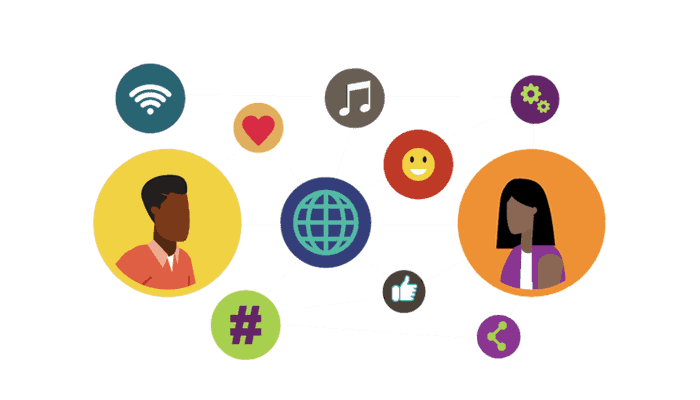
You will work with an organization in the community to identify their social marketing needs and develop an initial Facebook Page for the organization.
Learners will be able to gather information about an organization and distill it into the essential elements needed for social media marketing platforms such as Facebook and Instagram.
Worksheet (in English/Spanish)
Earn a Micro-credential: Social Media Marketing
| Topic | Mini Challenge | |
|---|---|---|
|
Lesson 1 |
Introduction to social media marketing |
Find examples of social media marketing using Facebook. |
|
Lesson 2 |
Create your Page |
Gather information and images and create your Page! |
|
Lesson 3 |
What about Security? |
Go to your Facebook Page, click on “Settings” and make any changes based on the needs of your organization or company. |
|
Lesson 4 |
Engage your Audience |
Learn as much as you can about your organization, its mission, and its audience. |
|
Lesson 1 |
|
| Topic |
Introduction to social media marketing |
| Mini Challenge |
Find examples of social media marketing using Facebook. |
|
Lesson 2 |
|
| Topic |
Create your Page |
| Mini Challenge |
Gather information and images and create your Page! |
|
Lesson 3 |
|
| Topic |
What about Security? |
| Mini Challenge |
Go to your Facebook Page, click on “Settings” and make any changes based on the needs of your organization or company. |
|
Lesson 4 |
|
| Topic |
Engage your Audience |
| Mini Challenge |
Learn as much as you can about your organization, its mission, and its audience. |