Now it’s your turn to make the tiles! Use the materials on the table to create your own power, input, and output tiles.

1. Attach a binder clip to each side of a cardboard tile. Fold down one handle and label that side “+.” Label the opposite side “-.”

2. Place a battery over the folded handle of the binder clip. The positive side of the battery touching the handle (the positive side is flatter and should be marked with a “+”).

3. Close the handle of the second binder clip over the top of the battery. Use a rubber band to secure your clips over the battery. Leave the handles on the back side of the binder clips open.

1. Label each end of your tile with “+” and “-.” Align the leads of the LED. The positive lead is the longer of the two.

2. Bend the leads of the LED carefully. Place the LED on your tile with the longer lead on the positive side.

3. Clip binder clips over the two leads. Do not close the rear handles of the binder clips or you will create a “short circuit.”

Connect the power and output tiles to turn on the LED. Make sure you are connecting positive terminal to positive terminal and negative terminal to negative terminal. Make sure your connections are firm between alligator clip wires and binder clips, and wherever binder clips touch batteries and the leads of LEDs.

Attach a binder clip to each side of your tile. Flip the handle of one side down. Leave the handles on the back side of the binder clips open.

To close switch (that is, turn on the circuit), flip the handle of the other binder clip. To open the switch (turn off the circuit) flip one of the binder clips so they are not touching.

]
When your switch is “open,” the path of the circuit is broken and the light will not turn on. When the switch is “closed,” the circuit is completed and the light turns on. This is the same as how a light switch works in a building. See more tips in the first Challenge.
Here are a few examples of other circuit tiles people have made. Can you recreate one of these or design a new tile using materials you have available? Test your new tile by replacing the comparable (input, output, or power) tile in your circuit.

A power tile using AA batteries. Research reasons why you would use different batteries for different projects.

An output tile using a small motor.What could you attach to the rotor to make a helicopter tile?[/one_half_last]

An input tile with a five-way switch. How might you use this tile to illustrate a circuitry concept to students?

An input tile with a potentiometer. Move on to Challenge #3 to see an idea for how you might use this tile
We want to hear from you!
Please take this 5-minute survey and help us serve you better.
