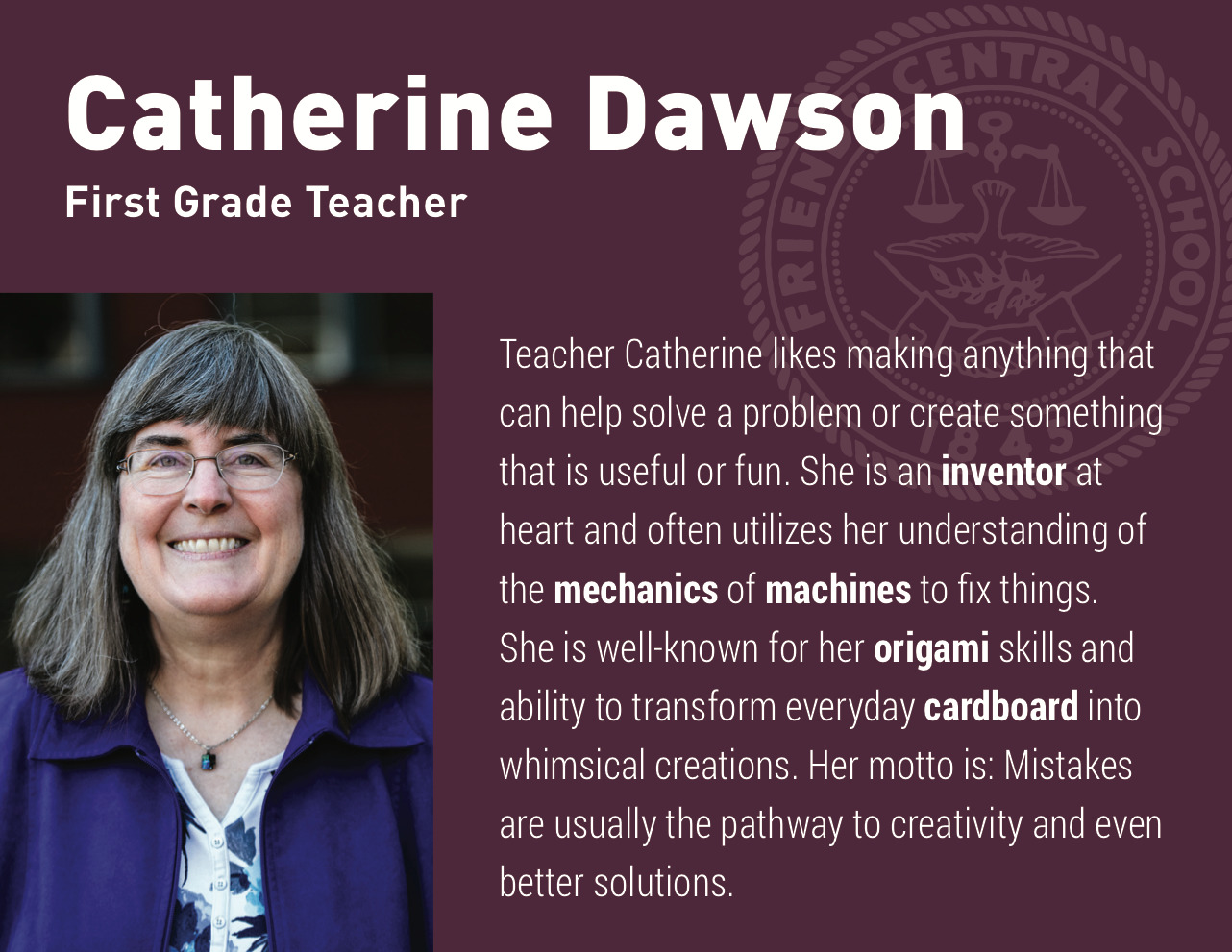
Every teacher is a maker. Inside my school community, I see an incredibly diverse bunch of makers — expert quilters, cartoonists, puppeteers, chefs, gardeners, origami masters, and airplane engineers — whose talents contribute to our maker learning program as much as experience with digital fabrication or other flashy tools.
To celebrate the diversity that I see and to share it with the whole school, I began to interview the faculty and document the rich and varied ways that they contribute to our maker learning program.
In my school makerspace, we covered every inch of wall space that we could with maker profiles.
Here’s how you can get started with your own collection of faculty maker profiles.
Decide what “making” looks like together. Emphasize identifying all kinds of making taking place inside classrooms in every discipline. Brainstorm, discuss, map — whatever fits best for your school — then make a visual and find a central place to showcase it.
The maker profiles hanging in our space show each of us that we are unique and that through creating we are each a valued member of this maker community. The photos and profiles inspire us to reach out to others about their projects and process, and to see our own potential in our nascent ideas. These profiles empower everyone to realize their own maker-ness. – Tiffany Borsch, Science Teacher
Creating a survey to send to faculty and staff is a simple way to start identifying their inner maker. Keep it short and simple so participants will complete it quickly. Focus on three or four questions that feel most meaningful to your community.
Remember, it’s just a starting point. You can use the survey information to craft open-ended, specific questions for individual interviews.
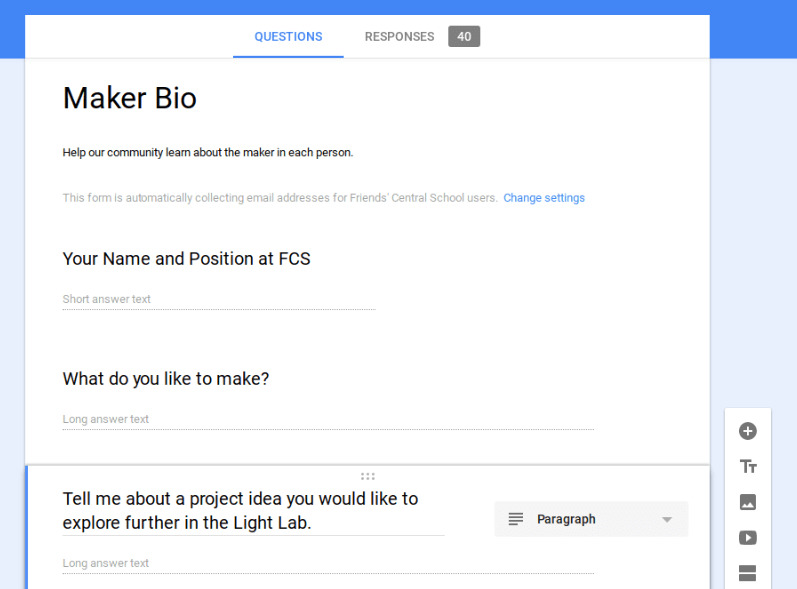
Interviewing skills are an essential tool for design-thinkers and makers of all ages. Asking questions and deeply listening in order to understand another person’s viewpoint helps create empathy and trust — a great start to building a community in your school makerspace.
Depending on your community, students could be in charge of interviewing faculty and staff to get information for your maker profiles. Student makers need practice in order to become confident and effective interviewers, but it’s worth the investment of time. Once those skills are built, they will come in handy in all kinds of academic and social situations.

Here are some easy ways to make time for your students to practice interviewing:
Congratulations!
Your community maker profiles are posted and being enjoyed by all. How can it grow over time?
Back to Leverage What You Have
This work is licensed under a Creative Commons Attribution- NonCommercial- ShareAlike 4.0 International License.